Excerpt from Speedlighter.ca.
See the original blog post and so much more HERE!
What is this “expose to the right” thing we keep hearing about? And do I expose to the right?
 A sensor can distinguish varying light levels. Say, for the sake of argument, 100 (the actual number does not matter. A JPG has 255 levels per red-green-blue colour, for example. A sensor can pick up more. But for this discussion, let’s just assume 100).
A sensor can distinguish varying light levels. Say, for the sake of argument, 100 (the actual number does not matter. A JPG has 255 levels per red-green-blue colour, for example. A sensor can pick up more. But for this discussion, let’s just assume 100).
A picture will be a mix of dark and light (unless it is all one shade).
So let’s assume I am taking a picture of some normal scene that goes from dark to bright.
Ideally, I will want this scene’s sensor data to contain everything from “0″ pixels (black) all the way up to “100″ pixels (bright white). If I grossly underexpose it, it will be mainly black pixels (level 0), with some lighter pixels (say, between 0 and 10). If I overexpose it, I’ll get maybe pixels between level 90 and 100.
So for a normal scene, it’s clear, I will want between 0 and 100. The histogram will stretch from left to right.
Now assume a dark scene, e.g. a nightscape. The actual scene may only contain dark stuff – from black to mid grey, say. So exposing it “realistically” would give me pixels from 0 to 50. And when I analyse it, there would be 50 levels. Or let’s assume I have a cave, where it’s so dark it only contains black to very dark. Real levels maybe 0 to 5.
So if I expose to give me a realistic histogram, it would only have five levels of black in the picture. Not much detail in five levels of black. Posterisation (that blocky stuff in areas that change brightness gradually) could easily occur. Also, low-level electronic noise would be hard to distinguish from signal (“The signal to noise ratio is low”, we say).
But if I expose that more (e.g. by opening the aperture or increasing shutter opening time), I would get, say, 0 to 80 levels of signal. Yes, the picture would look wrong – all bright – but if I do it that way I get 80 levels of black. I.e. I would preserve a lot more detail. I would of course need to reduce the levels again later in Lightroom or Photoshop, but I could do that in a way that allows me to choose which detail level to show.
And importantly, reducing the exposure also reduces the noise in that exposure (“the signal to noise ratio is higher”).
But too far, and we lose detail in the highlights (we hit the right side of the histogram).
So by “exposing to the right” and then reducing the exposure in post-production we:
- Reduce any posterisation
- Increase the signal-to-noise ratio
- Create a little more work for ourselves later
- Run the risk of exposing too far to the right – blowing out highlights.
So do I do this?
Well, I am not religious about it. Yes, I will often expose to the right. Willems’s Dictum says “Bright Pixels Are Sharp Pixels”. So as long as I can be sure I do not overexpose, I will go slightly brighter. I will check on my RGB histogram.
But not religious, because
- Our cameras will often do a bit of this themselves, try to fill the available bit space.
- I want to avoid too much extra work.
- I might blow out highlights.
- I feel bad about my skills if I look at “too bright” images.
So I do this in moderation.
Above all, though, I avoid exposing to the left, or underexposing. So you might summarise my workflow as “I always try to expose sufficiently to the right”.
Like it, Tweet it, Share it, Pin it, +1 it!