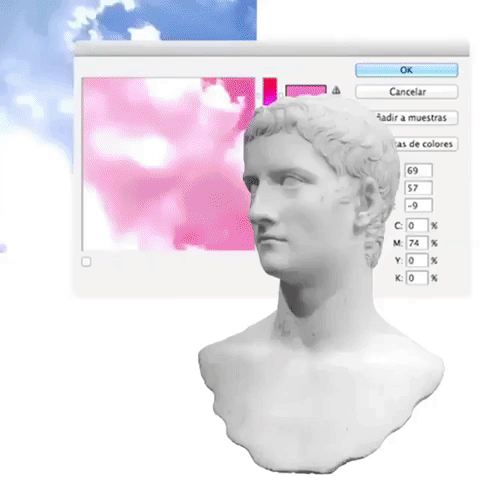The beta of Photoshop CS6 is officially ready for download and we can’t wait to dive into it and learn all of the beautiful new features. But what exactly are these new features? How do we even find them in the program? Overhwelmed? We were too until we found this.
Scott Kelby has a great new section at his PhotshopUser.com site specifically for Photoshop CS6. He’s created tons of videos/interviews/features outlining some of the most powerful features of Photoshop CS6. With about 19 videos at the time of this post, and write ups of all the new features, we cannot recommend his resource enough!
For a list of all the new features broken down in easy to read paragraphs click here.
For all of the latest tutorial videos click here.
For a list of frequently asked questions about photoshop cs6 (and the answers) click here.
Head on over to photoshop user and get acquainted with the interface you’ll be staring at for the next few years.
Julieanne Kost also outlines her top 6 favorite features. Super awesome video:
Updated 3/26:
This video by Terry White shares his favorite 6 changes:
PhotoGavin on YouTube shares he top 5 features:
PS – we LOVE the new dark grey interface! What are some of your favorite features?